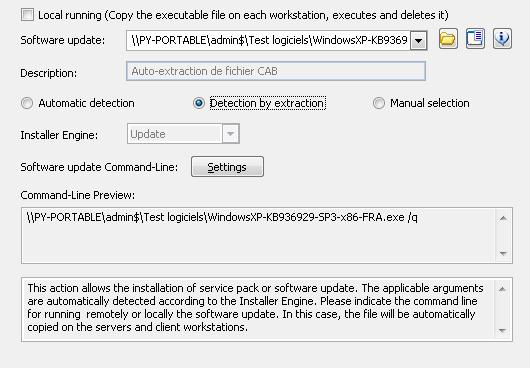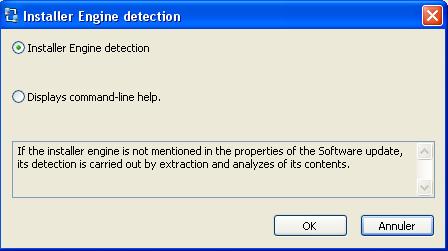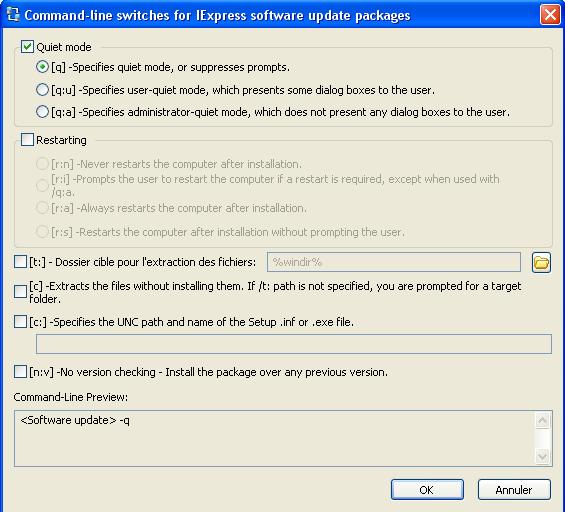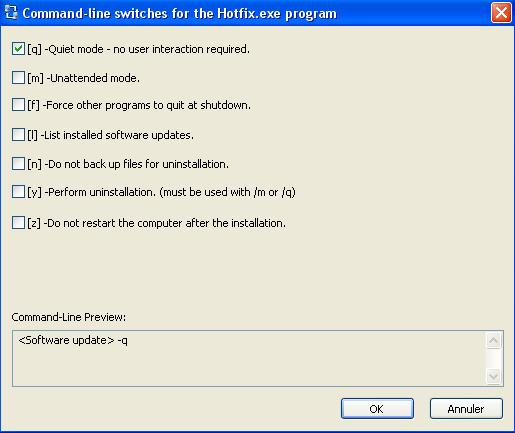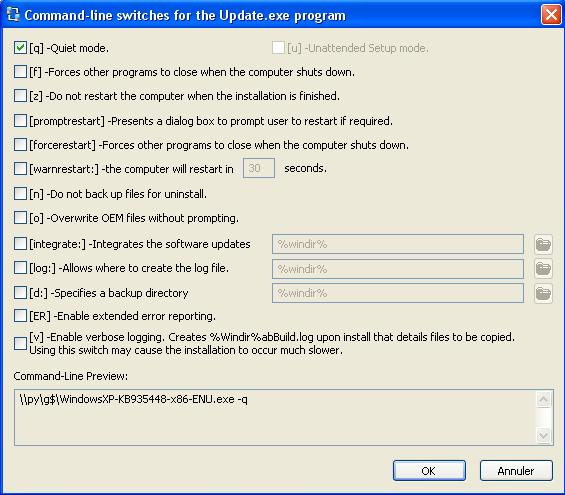FAQ : IDEAL Dispatch
Software-Einrichtung und Skript-Ausführung
What are the different possible actions during deployments?How to deploy a Windows update on your network? |
How to deploy a Windows update on your network? |
|
This action allows the installation of a service pack or a Windows update. Like the script action, the execution can be local or remote.
The remote execution means that the update file is located on another computer on the network and that it must be run remotely using a network path.
The local execution means that the update file is automatically copied to all servers and workstations involved in the distribution during the installation phase and remove on completion. By default, the "-q" switch is applied to the command line in oder to guarantee a silent installation.
IMPORTANT : The copied update file is automatically removed at the end of execution.
- "Unidentified": In this case, the installation engine is not defined in the update file properties, detection must be performed by extracting and analyzing it's content.
When the installation engine is defined, you can easily generate your update commande from the wizard.
Examples : Local installation of Windows XP SP3 update |
| Letzte Änderung: 27/05/2013 |




IDEAL Dispatch 9.9
KOSTENFREIER DOWNLOAD

 Deutsch
Deutsch 
 Französisch
Französisch Englisch
Englisch Spanisch
Spanisch Italienisch
Italienisch Russisch
Russisch