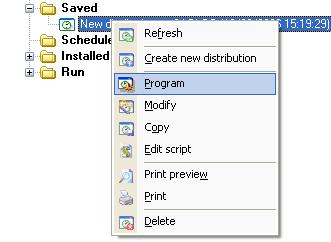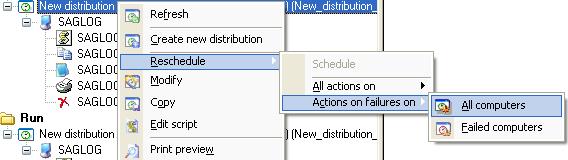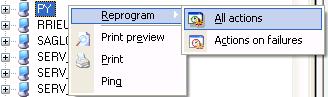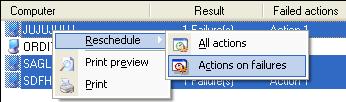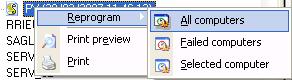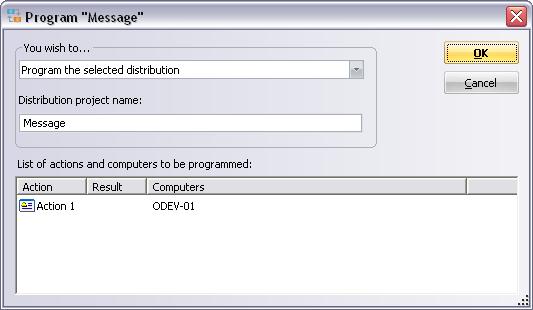FAQ : IDEAL Dispatch
Software-Einrichtung und Skript-Ausführung
Some information about distributionsHow to redeploy a distribution on a new selection of target computers? |
How to redeploy a distribution on a new selection of target computers? How to reprogram a distribution? How to reprogram a distribution only on the computers that returned an error? |
|
This option allows programming or reprogramming of a distribution. All settings can be stored, with the exception of its file name. Several methods exist:
- using the Distribution menu, then Program. - using the right click mouse button on the distribution, then Program, or by using the
- by drag/drop. This has the effect to restart the same distribution. - by using the mouse right click button on a distribution. Four options are open to you:
- by using the mouse right click button on a computer of the distribution.
- by using the mouse right click button on an action of the distribution.
If you select more than one actions of a distribution in the right view, the reprogramming applies to all selected actions.
When programming or reprogramming is asked, a window opens.
|
| Letzte Änderung: 13/05/2013 |




IDEAL Dispatch 9.9
KOSTENFREIER DOWNLOAD

 Deutsch
Deutsch 
 Französisch
Französisch Englisch
Englisch Spanisch
Spanisch Italienisch
Italienisch Russisch
Russisch