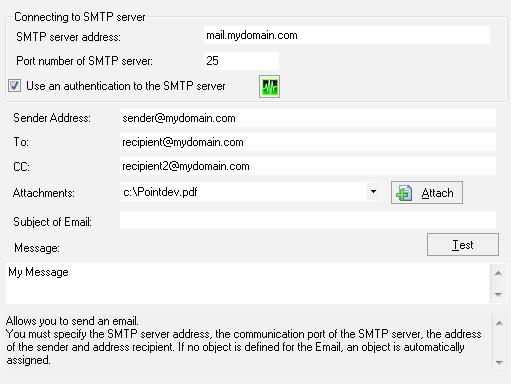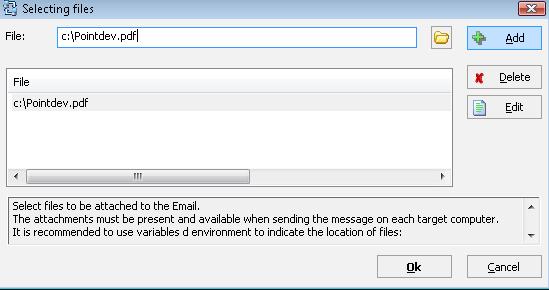FAQ : IDEAL Dispatch
Software-Einrichtung und Skript-Ausführung
What are the different possible actions during deployments?How to deploy sending an e-mail? |
How to deploy sending an e-mail? |
|
This action allows to send an e-mail from a target computer.
Many files can be easily attached to the e-mail, only if they are available and accessible during the execution of the sending e-mail action..
N.B : Example : Generating reports on each target computer and sending them by e-mail
|
| Letzte Änderung: 27/05/2013 |

Previous

Next

Zurück zur Liste

IDEAL Dispatch 9.9
KOSTENFREIER DOWNLOAD

 Deutsch
Deutsch 
 Französisch
Französisch Englisch
Englisch Spanisch
Spanisch Italienisch
Italienisch Russisch
Russisch