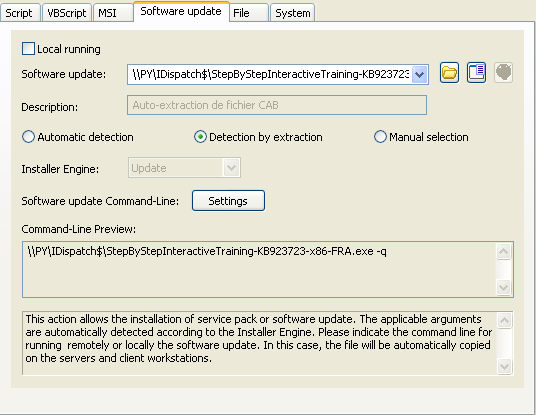FAQ : IDEAL Dispatch
Software-Einrichtung und Skript-Ausführung
Some examples of deployments by using IDEAL DispatchSoftware Update Action: Installing the Windows security update KB923723 |
Example n°5: Installing the Windows security update KB923723 |
|
Remote running means that the program to be installed must be present on another PC in the network. On a file server, for example. Information: This is a security update for the following systems: Windows 2000 Service Pack 4; Windows Server 2003; Windows Server 2003 Service Pack 1; Windows Server 2003 Service Pack 2, and Windows XP Service Pack 2. You must configure the following arguments:
|
| Letzte Änderung: 04/05/2009 |

Previous

Next

Zurück zur Liste

IDEAL Dispatch 9.9
KOSTENFREIER DOWNLOAD

 Deutsch
Deutsch 
 Französisch
Französisch Englisch
Englisch Spanisch
Spanisch Italienisch
Italienisch Russisch
Russisch