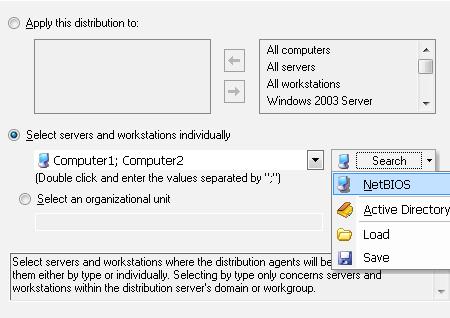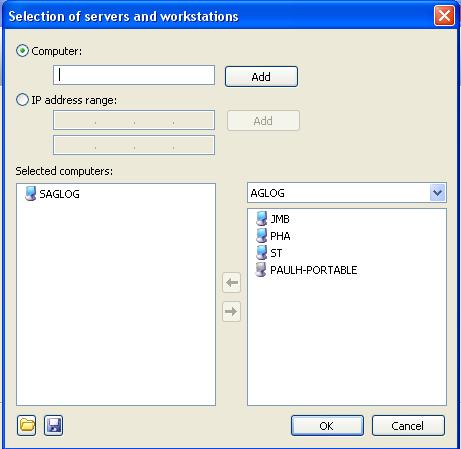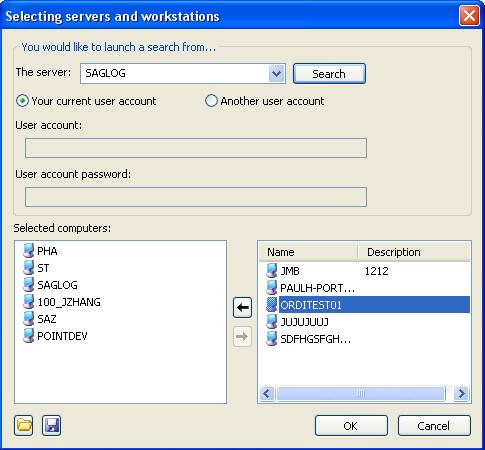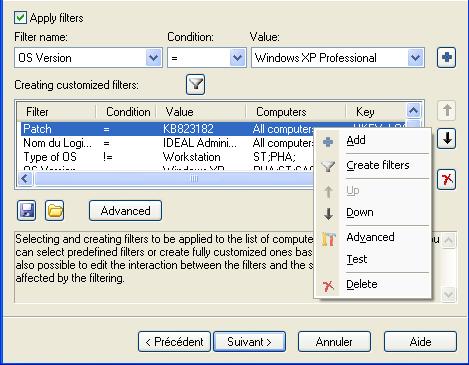FAQ : IDEAL Dispatch
Software-Einrichtung und Skript-Ausführung
Some information about distributionsHow to define a selection of target computers for a deployment? |
How to define a selection of target computers for a deployment? |
|
IDEAL Dispatch allows to simply select the servers and workstations on which the execution of the actions to be programmed. It represents the basic selection. In fact, when you create a new action, it will be applied by default to your selection. Three selection options are available: select the servers and client workstations according to their type or by their name (NetBIOS or Active Directory) or their IP address or following an organizational unit.
List of available types: All computers, All servers, All workstations, Windows SEVEN, Windows 2008, Windows VISTA, Windows 2003 Server, Windows 2000 Server, Windows NT 4 Server, Windows NT Server 3.x, Windows 2000 Professional, Windows XP Professional, Windows Vista, Windows NT 4 Workstation. NOTICE: When you make a selection based on the operating system, IDEAL Dispatch Server retrieves the list of computers in the domain or workgroup of the distribution server.
You can generate your named list in two ways by:
Adding a computer to your selection is made by:
It is possible to list the computers in a domain from your current user account or another account. In this case, you must enter the account name and password.
In both cases you can save or load a list of computers.
You enter or simply select the organizational unit that corresponds to your computer selection. In addition, you have the option to filter your selection base: Predefined filters: These filters whose values and conditions are pre-met: OS version, OS type, Internet Explorer version, Service Pack, Processor, Language and Computer.
In addition, you can easily re-deploy a distribution on computers that returned a failure in the installation or performance reports. |
| Letzte Änderung: 16/05/2013 |




IDEAL Dispatch 9.9
KOSTENFREIER DOWNLOAD

 Deutsch
Deutsch 
 Französisch
Französisch Englisch
Englisch Spanisch
Spanisch Italienisch
Italienisch Russisch
Russisch