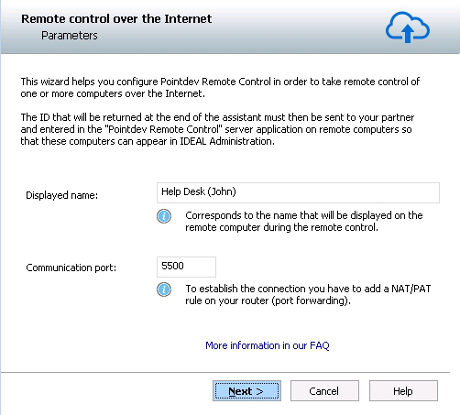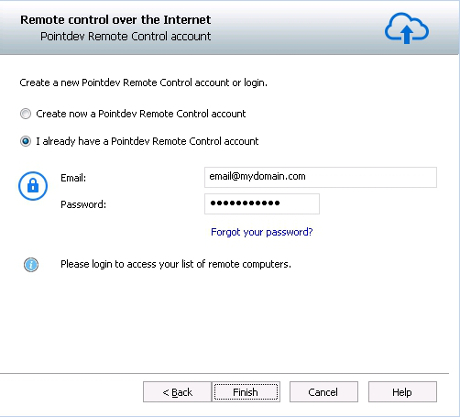FAQ : IDEAL Administration
Vereinfachte Verwaltung von Windows Active Directory-Domänen und Arbeitsgruppen über eine einzige Konsole
How to configure Remote Control Software over the Internet (Pointdev Remote Control)?How to configure the "Pointdev Remote Control" client part (admin computer)? |
How to configure the "Pointdev Remote Control" client part on the admin computer and have access to the list of remote computers? |
|
Here are the steps to configure the client part of Pointdev Remote Control:
To validate the creation of your Pointdev Remote Control account, please enter the ID that you received by email at the address provided.
To attach a remote computer to your Pointdev Remote Control account and to see it in your list of computers, you just have to provide to your partner your ID and the email address associated with the account. This latter must download the server part of Pointdev Remote Control. See "How to configure the server part of" Pointdev Remote Control "(remote computer)?". |
| Betrifft auch folgende Software: IDEAL Remote |
| Letzte Änderung: 27/05/2015 |

Previous

Next

Zurück zur Liste

IDEAL Administration 25.1.1
KOSTENFREIER DOWNLOAD

 Deutsch
Deutsch 
 Französisch
Französisch Englisch
Englisch Spanisch
Spanisch Italienisch
Italienisch Russisch
Russisch