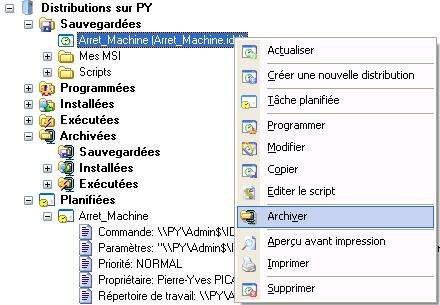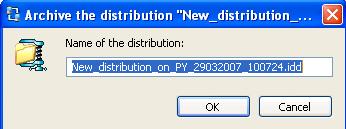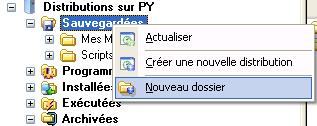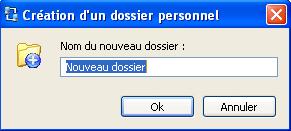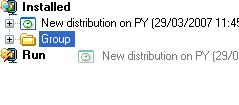FAQ : IDEAL Dispatch
Software-Einrichtung und Skript-Ausführung
Some information about distributionsHow to archive and organize your distributions? |
How to archive and organize your distributions? |
|
IDEAL Dispatch allows you to archive and organize your distributions:
You can archive a folder or a saved, installed / executed distribution by right clicking on mouse button on the left or the right view, then Archived menu or by drag / drop. You must enterr the name of the archived distribution.
When a distribution is located on the archived folder, you can send it back to it's originaled folder using the menu or by drag/drop.
You can create folders ( You must enter a valid folder name. Once the folder created, you can refresh its content, create a sub folder, rename it, move it, archive it, delete it, by a right click.
To classify a distribution or a folder, simply make a click on the item to be classified in the left view, maintain the mouse button down and release it over the desired folder in the left view.
|
| Letzte Änderung: 13/05/2013 |




IDEAL Dispatch 9.9
KOSTENFREIER DOWNLOAD

 Deutsch
Deutsch 
 Französisch
Französisch Englisch
Englisch Spanisch
Spanisch Italienisch
Italienisch Russisch
Russisch