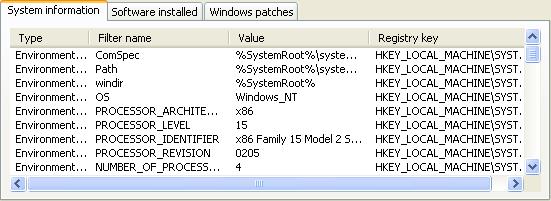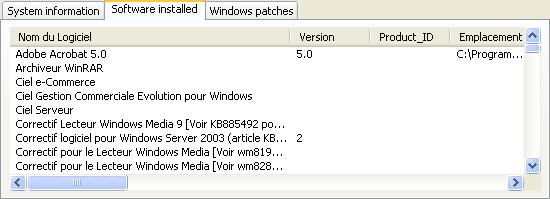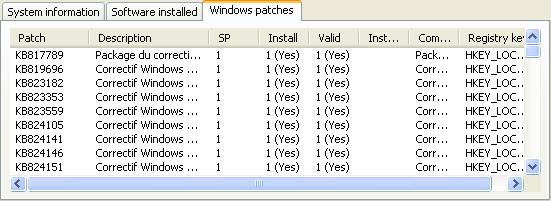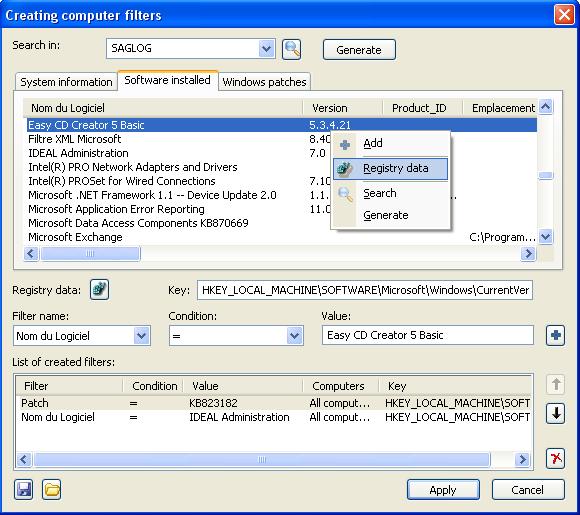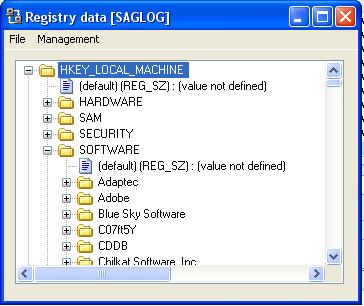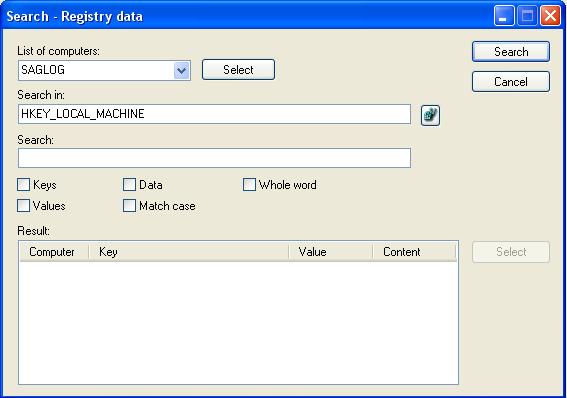FAQ : IDEAL DISPATCH
Stellen Sie Ihre IT-Aktionen remote bereit, führen Sie sie aus und steuern Sie sie über eine einzige OberflächeMit IDEAL ADMINISTRATION 2026 wird die Active-Directory-Verwaltung noch umfassender. Proaktive Erkennung, intelligente Alarmanalyse durch Cloud-KI, Entscheidungsunterstützung und jetzt sichere Fernsteuerung mit RustDesk – alles agentenlos, für eine zentrale, effiziente und kontrollierte Administration.. ⬇️ 30-Tage-Gratisversion.
What are the different filters available during deployments?How to apply custom filters to specific computers? |
How to apply custom filters to specific computers? |
|
You can create your own custom filters from the registry. To ease the creation of a custom filter, values / registry keys are presented in the form of tabs divided into three lists:
In the case of Installed software and Windows patches tabs, the name of the filter field corresponds to the columns of the selected list. So when you change the selection in this field, its corresponding value is automatically filled.
List of available conditions:
|
| Letzte Änderung: 15/05/2013 |




IDEAL DISPATCH 9.9
KOSTENFREIER DOWNLOAD

 Deutsch
Deutsch 
 Französisch
Französisch Englisch
Englisch Spanisch
Spanisch Italienisch
Italienisch Russisch
Russisch