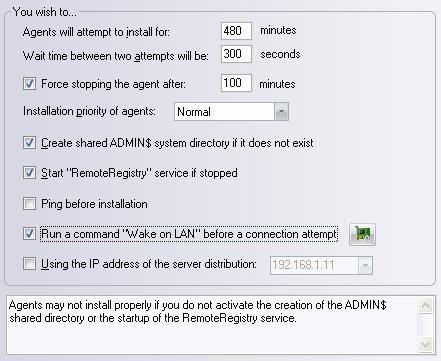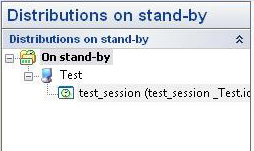FAQ : IDEAL Dispatch
Software-Einrichtung und Skript-Ausführung
OverviewIs it possible to schedule a distribution on computers that are not yet started? |
Is it possible to start a distribution while some computers are not yet started? |
|
The application of a distribution to an entire selection of computers, including those who have not yet been started, is provided by:
- Date and time of deployment: You can set a date and time of deployment to ensure that a maximum number of computer are started. - Test installation delay: The duration of test setup determines the maximum period during which IDEAL Dispatch Server attempts to install the Distribution Agent on a workstation. This time is in minutes and can be set from 10 to 9999. IDEAL Dispatch Server uses this option to try a new installation of the distribution agent in case of failure and to manage not started, being restarted or not connected to the network (mobile or other) computers. By default, this time is 120 minutes. After this time, the distributions are placed in the folder distributions on stand-by.
You also have the ability to simply reprogram the distribution on all failed computers during the installation phase. In this case, remember to remove the distribution on stand-by for these computers. |
| Letzte Änderung: 15/05/2013 |




IDEAL Dispatch 9.9
KOSTENFREIER DOWNLOAD

 Deutsch
Deutsch 
 Französisch
Französisch Englisch
Englisch Spanisch
Spanisch Italienisch
Italienisch Russisch
Russisch