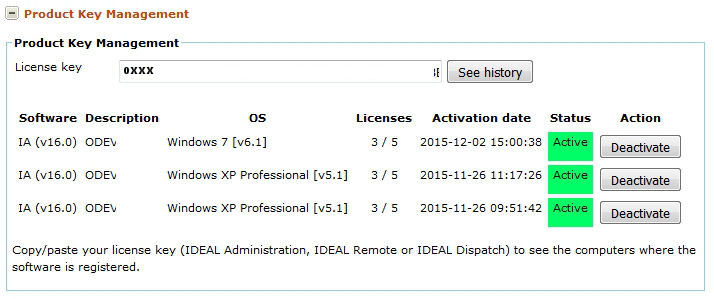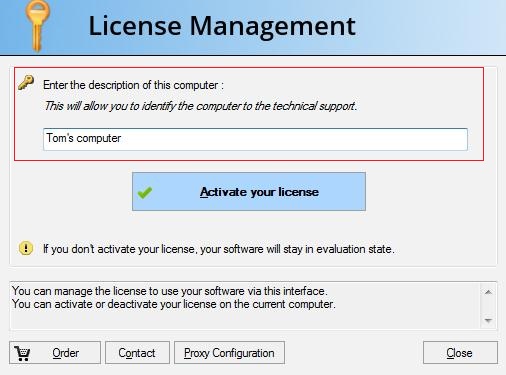FAQ : IDEAL Dispatch
Software-Einrichtung und Skript-Ausführung
Software License InformationHow do I remove my registration key? |
How to deactivate my license on my admin computer? |
|
To deactivate your license you can:
If you are unable to remove your key (e.g. Computer failure or malfunction, Inoperative Internet connection, ...), please follow this procedure:
OR
Note: If you are unable to remove your key on your computer or have problems during the deactivation phase for one of the following reasons: - Computer failure or malfunction. - Hard disk or hardware replacement. - Inoperative Internet connection. - Problem related to the software uninstallation. Please contact our technical support by providing the following information : - Reason of the problem with the license removal. - Registration key bound to the computer. - Name of the company for which the license was granted. - Description of the computer, filled when activating your license (see at the bottom of the page). Based on this information, we will manually disable your license. |
| Betrifft auch folgende Software: IDEAL Administration | IDEAL Remote |
| Letzte Änderung: 27/01/2022 |




IDEAL Dispatch 9.9
KOSTENFREIER DOWNLOAD

 Deutsch
Deutsch 
 Französisch
Französisch Englisch
Englisch Spanisch
Spanisch Italienisch
Italienisch Russisch
Russisch