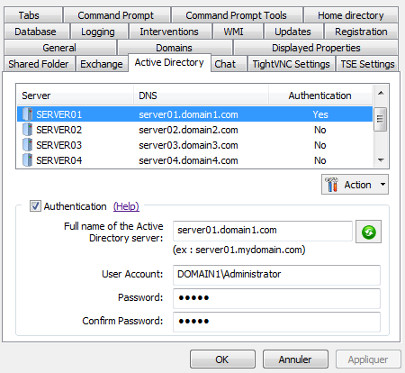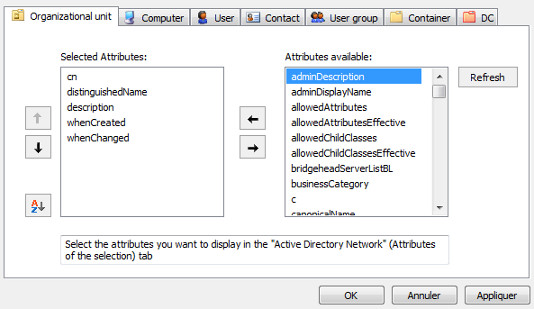FAQ : IDEAL REMOTE
Take remote control of all your systems, simply and securelyWith IDEAL ADMINISTRATION 2026, Active Directory administration takes a new step forward. This version emphasizes proactive detection, intelligent alert analysis using Cloud AI, and decision support, while maintaining simplicity, efficiency, and agentless administration. ⬇️ 30-day free version.
Windows Active Directory ConfigurationHow to configure your Active Directory domains? |
How to fill in the information in the "Active Directory" dialog box, from "Tools" menu, "Options"? |
|
This dialog allows you to fill in for each of your Active Directory servers on the network, the credentials needed to connect and query Active Directory.
Select a server and then check the "Authentication" box. You can then fill in the full name (DNS) of the Active Directory server and the domain administrator account that will be used for AD queries. The button "Automatic Search" allows to automatically retrieve the full name of the AD server by using its NetBIOS name. With IDEAL Administration: by right clicking on a server in the list, you also have the option to configure for this server, the properties displayed for the following objects: Organization Unit, Computer, User, Contact, User Group, Container, DC (domain component). These attributes are used:
|
| Also concerns the following software: IDEAL ADMINISTRATION |
| Last modification: 04/06/2017 |




IDEAL REMOTE 26.0
DOWNLOADFREE 30-DAY TRIAL

 English
English 
 French
French Spanish
Spanish German
German Italian
Italian Russian
Russian