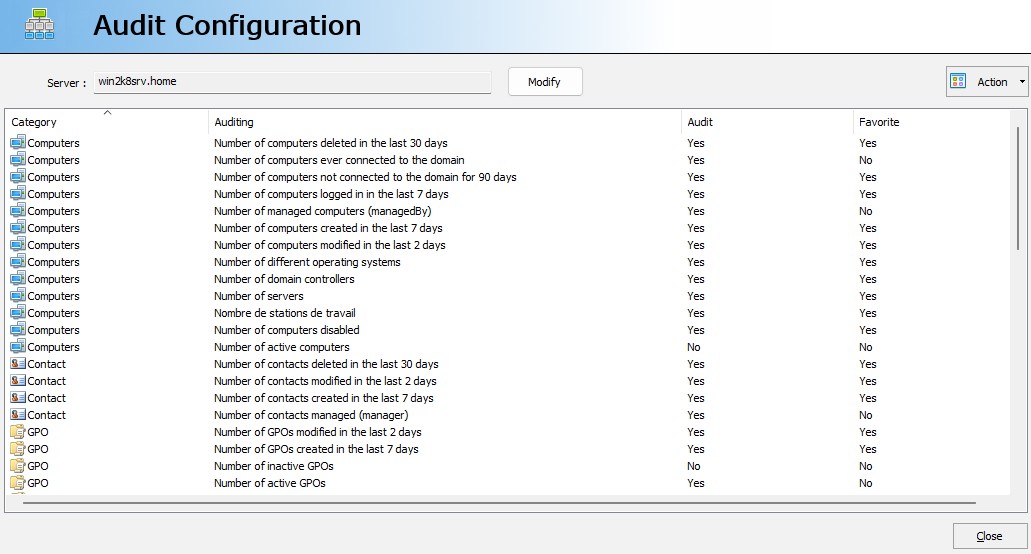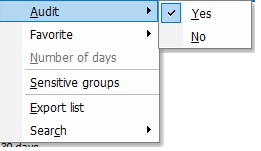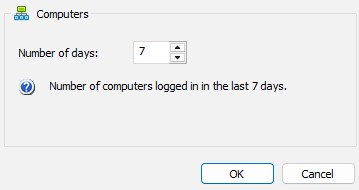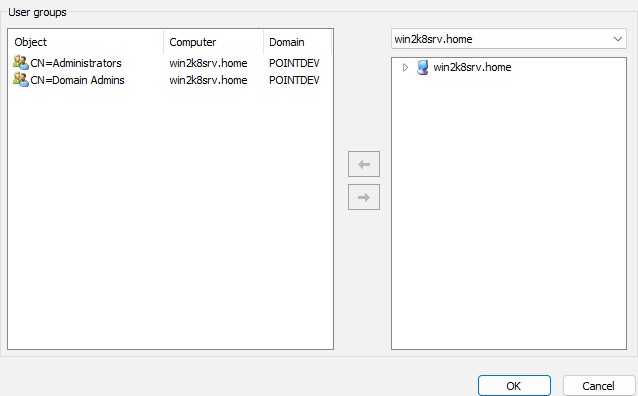FAQ : IDEAL Administration
Simplify Windows Active Directory and Workgroup Management with a Single Console
How to perform Real-Time Audit of Active Directory Domains?How to configure Real-Time Audits? |
I want to change the default Real-Time Audit configuration. For example, I want to check the last users who have logged in to the domain in the last 15 days instead of the default 2. How can I do this? |
|
You can modify the entire Real-Time Audits configuration. To do this, use the Action menu, Configure menu. To do this, select one or more events and select the Action menu. The changes apply as soon as they are validated (Close).
Edit the audited domain or subdomain: You can edit the OU (Organizational Unit) from which audits are performed by using the Modify button to the right of the server being managed. Edit Audited and/or Favorite events: Select the event(s), Action menu, then Audit, Yes/No or Favorite, Yes/No.
Change Number of Days: You can change the number of days for some of the events: Action, Number of Days.
Edit Sensitive User Groups: You have the ability to configure the so-called "sensitive" user groups of your organization in order to quickly know the users who are members of these groups. An event is triggered each time a user is added to one of these user groups.
Export list: Allows you to export your configuration to a CSV or HTML file. IMPORTANT: To save your changes, click the "Close" button, then answer "Yes" to the question asked. |
| Last modification: 01/05/2025 |




IDEAL Administration 25.1.1
DOWNLOADFREE VERSION

 English
English 
 French
French Spanish
Spanish German
German Italian
Italian Russian
Russian