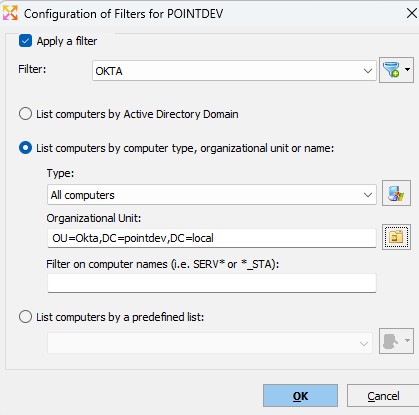FAQ : IDEAL Administration
Simplify Windows Active Directory and Workgroup Management with a Single Console
How to create a filter on domain computers?How to create a filter on a domain organizational unit? |
I want to filter domain computers using an organizational unit in my Active Directory domain. I'm the administrator of a single OU, and IDEAL Administration (or IDEAL Remote) lists all computers in the domain. Is this possible? And if so, how do I do it? |
|
In IDEAL Administration (and IDEAL Remote), you can list the computers in an organizational unit. To do this, go to the domain in question (default tab: My Domain), then click "Filter," "Configure," "Apply Filter," "Add," enter the filter name, and then "Add." Then select the option "List by computer type, organizational unit, or name" In the Organizational Unit section, select the desired organizational unit by clicking the icon and finally "OK".
Once the filter is applied, only the computers in the domain are listed. The selected filter is saved for the tab in question and will be automatically applied the next time the application is launched. |
| Last modification: 03/26/2025 |




IDEAL Administration 25.3
DOWNLOADFREE VERSION

 English
English 
 French
French Spanish
Spanish German
German Italian
Italian Russian
Russian