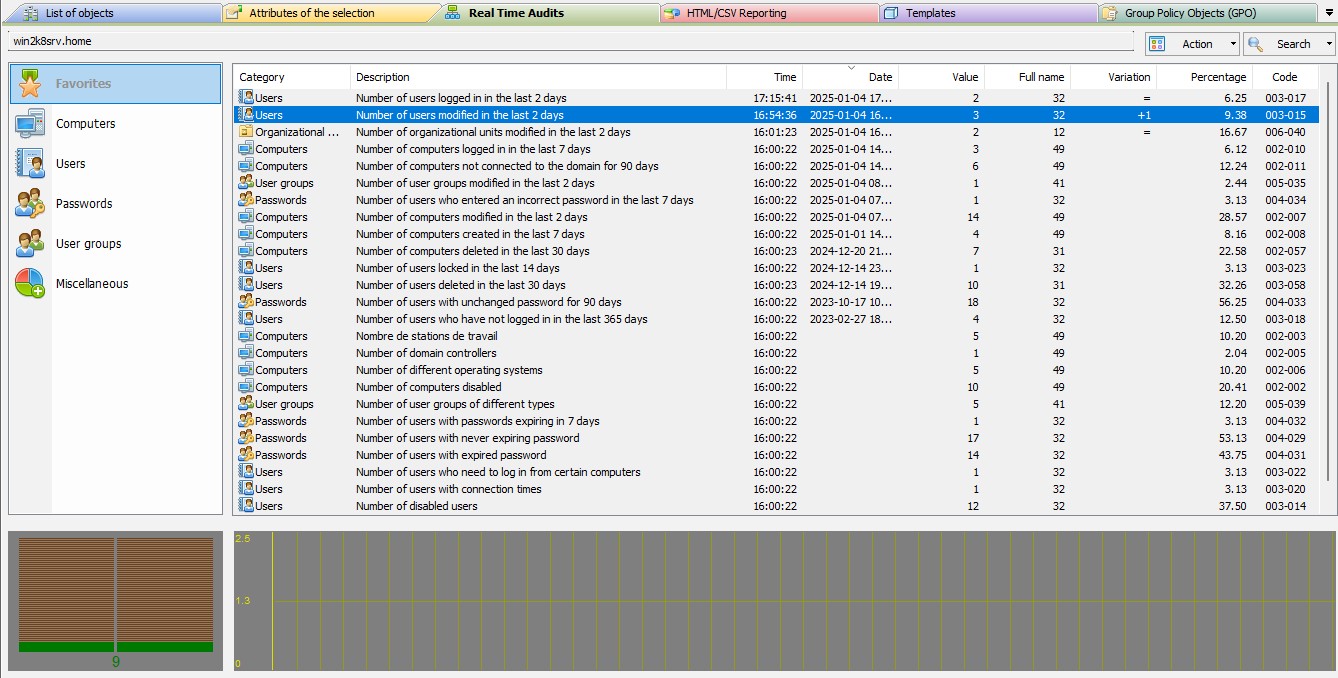FAQ : IDEAL Administration
Simplify Windows Active Directory and Workgroup Management with a Single Console
How to perform Real-Time Audit of Active Directory Domains?How to stop real-time auditing of events? |
I want to stop event auditing on one of my Active Directory domains because I don't have the necessary rights to administer it. How do I do this? |
|
You can easily stop the Real Time Audits for an Active Directory domain by selecting the "Action" menu, "Stop". Your configuration is saved when the software is exited and will be taken into account during the next execution. In the same way, you can restart the audit, by the "Action" menu, "Start".
|
| Last modification: 03/21/2025 |

Previous

Next

Back to the list

IDEAL Administration 25.1.1
DOWNLOADFREE VERSION

 English
English 
 French
French Spanish
Spanish German
German Italian
Italian Russian
Russian