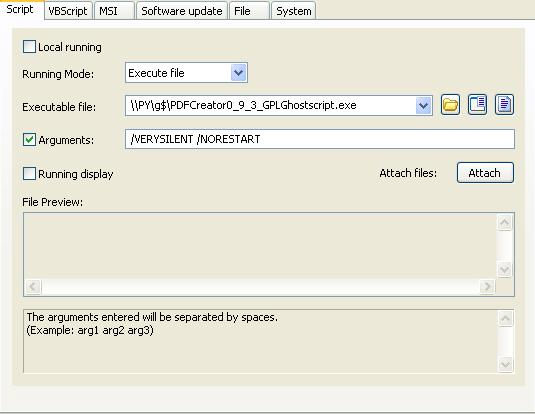FAQ : IDEAL Dispatch
Remote Deployment and Uninstallation of Windows Software
Some examples of deployments by using IDEAL DispatchExecutable Action: How to remotely install PDFCreator? |
Example n°13: Remotely installing PDFCreator |
|
Remote running means that the program to be installed must be present on another PC in the network. On a file server, for example. You must configure the following arguments:
|
| Last modification: 10/04/2017 |

Previous

Next

Back to the list

IDEAL Dispatch 9.9
DOWNLOADFREE VERSION

 English
English 
 French
French Spanish
Spanish German
German Italian
Italian Russian
Russian