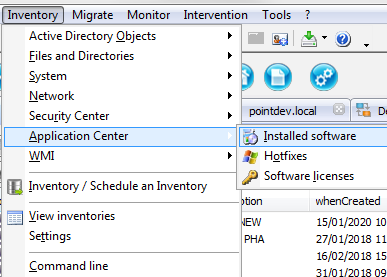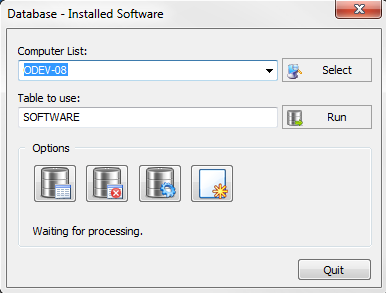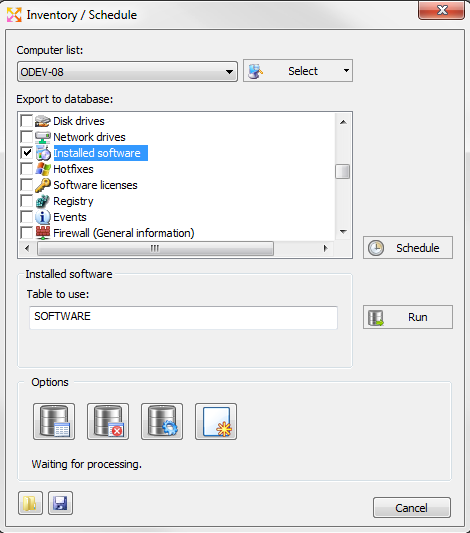FAQ : IDEAL Administration
Simplify Windows Active Directory and Workgroup Management with a Single Console
How to manage database inventories of Windows Active Directory Domain?How do I inventory software installed on computers in my domain? |
I want to inventory the software installed on the computers in my Active Directory domain. Is it possible with your IDEAL Administration software? And if so, how ? |
|
Our IDEAL Administration software allows you to carry out inventories of the computers present in your organization. These inventories are made in a Microsoft Access database (by default) or Microsoft SQL database. First, download the free 30 day version of our software if you have not installed it yet: Download IDEAL Administration. Once installed, just execute it under a domain admin account. To carry out an inventory of the software installed on the client workstations of your organization, select the "Inventory" menu, "Application center", then "Installed software".
Select the computers ("Select" button), modify the name of the table if necessary (by default SOFTWARE), then "Execute".
Once the inventory has been completed, you can consult it by clicking on the icon You can also plan your inventories by programming a Windows task every day between noon and two for example. To do this, use "Inventory", "Inventory / Schedule an inventory". Select what you want to inventory (by checking the boxes of the desired inventories), on which computers the inventories should be performed ("Select" button) and finally on what day/time the inventory will take place (Schedule button).
Inventory scheduling is done by scheduling a Windows scheduled task. It will be necessary to specify the day and time of the execution as well as a user account, having the rights of administration on the stations in question. In the case of a schedule, IDEAL Administration will be executed on the command line ("Tools" menu, "Run", IA.exe /? for more information). Also read: How to extract information from database inventories? |
| Last modification: 04/06/2023 |




IDEAL Administration 25.3
DOWNLOADFREE VERSION

 English
English 
 French
French Spanish
Spanish German
German Italian
Italian Russian
Russian