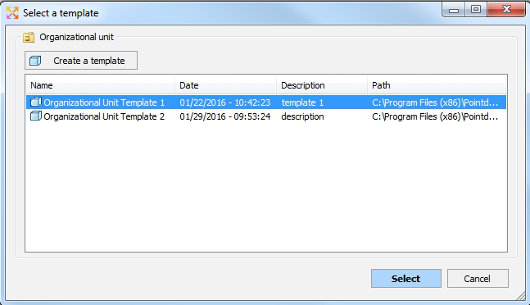FAQ : IDEAL Administration
Simplify Windows Active Directory and Workgroup Management with a Single Console
Windows Active Directory Domain ManagementHow to use Active Directory templates to automate object's creation? |
How to use Active Directory templates? |
|
First, download the free 30 day version of our software if you have not installed it yet: Download IDEAL Administration. Once installed, just execute it under a domain admin account. On the right view, select Active Directory Network tab, and the Templates. The "Templates" tab allows to manage and create templates on your Active Directory objects to simplify their creation. Indeed, when creating an Active Directory object you can select an existing template to prefill the different attributes (right click in the Active Directory view then "New from template"). Liste des templates:
Example : To create an OU template:
Once the template has been created, you can create an Active Directory object from this model. Example: To create an Organizational Unit object from a template
|
| Last modification: 09/20/2019 |




IDEAL Administration 25.1.1
DOWNLOADFREE VERSION

 English
English 
 French
French Spanish
Spanish German
German Italian
Italian Russian
Russian