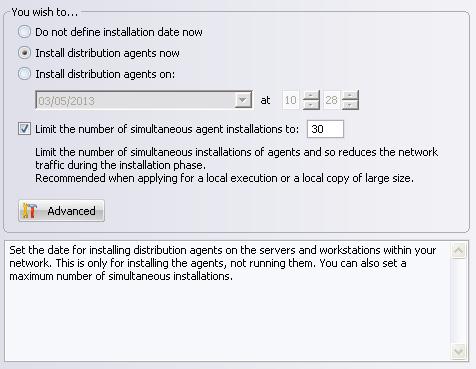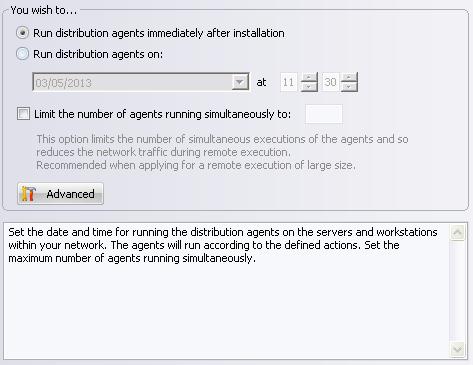FAQ : IDEAL Dispatch
Remote Deployment and Uninstallation of Windows Software
OverviewHow to limit network traffic when deploying a distribution? |
How to limit network traffic when deploying a distribution? |
|
To minimize network traffic when deploying a distribution on your network you can work on several parameters.
To efficiently limit the network traffic, you can work on the installation properties of your distribution. You can also work on the duration and the interval between connection attempts to target computers by the distribution server. This period of attempted connections is intended for the management of non-started computers being restarted or not connected to the network (mobile or other). By default, the distribution server will attempt to contact the target positions every 120 seconds for 120 minutes.
This limitation occurs during the installation phase where the distribution server connects to the target computers to copy the necessary files for the actions.
As for the agent installation, you can set the maximum number agents running simultaneously. With this option you can control the traffic generated on the network by running a script or a software update in order not to create a bottleneck. By default, the number of executions is not limited.
|
| Last modification: 05/15/2013 |




IDEAL Dispatch 9.9
DOWNLOADFREE VERSION

 English
English 
 French
French Spanish
Spanish German
German Italian
Italian Russian
Russian