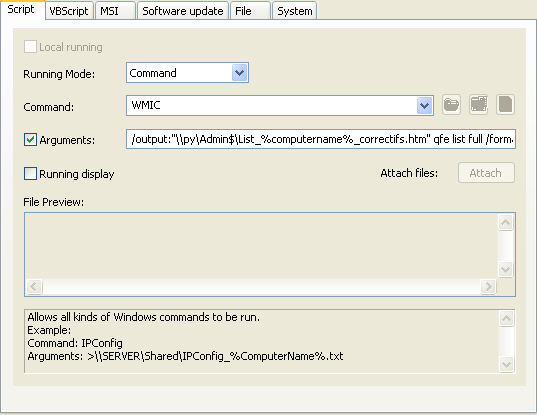FAQ : IDEAL Dispatch
Remote Deployment and Uninstallation of Windows Software
Some examples of deployments by using IDEAL DispatchCommand Action: Generating a report using WMI functions |
Example n°7: Generating a report using WMI functions |
|
To generate a report listing the installed patches You must configure the following arguments:
"\\py\Admin$\List_%computername%_patches.htm" is the output file in HTML format. The environmental variable %computername% makes it possible to generate a specific report by computer. |
| Last modification: 04/16/2010 |

Previous

Next

Back to the list

IDEAL Dispatch 9.9
DOWNLOADFREE VERSION

 English
English 
 French
French Spanish
Spanish German
German Italian
Italian Russian
Russian