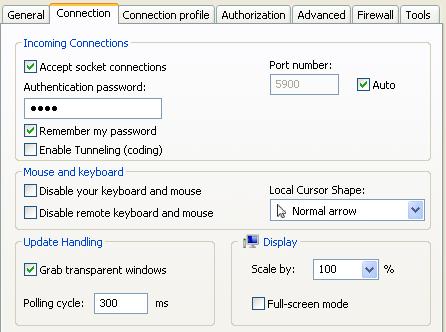FAQ : IDEAL Administration
Administración simplificada de dominios de Windows Active Directory y grupos de trabajo desde una única consola
How to configure the TightVNC remote control tool (screen sharing)?How to troubleshoot "VNC Authentication Failed" message? |
From time to time, I've got "VNC Authentication Failed" when I try to remote control a machine of my network using TightVNC with IDEAL Administration. How can I solve this issue? Try IDEAL Administration during 30 days on your network for free! |
|
"Authentication failed" message means that you can contact the remote computer, but connection is rejected due to a wrong password. Please check the password you have entered in your TightVNC Settings, "Connection" tab, "Authentication password".
You should also check the following prerequistes depending on the operating system of the remote computer: "Manage Windows XP" - "Manage Windows Vista" - "Manage Windows 7 / 8 / 10" If the problem still exists, please send an e-mail to support@pointdev.com describing your networking environnement (product version, OS of your administrative box and of the remote bow, are the boxes on the same network or not, are they members of the same domain or not, etc...). |
| También afecta al software siguiente: IDEAL Remote |
| Última modificación: 18/10/2021 |




IDEAL Administration 25.1.1
DESCARGARVERSIÓN GRATUITA

 Español
Español 
 Francés
Francés Inglés
Inglés Alemán
Alemán Italiano
Italiano Ruso
Ruso