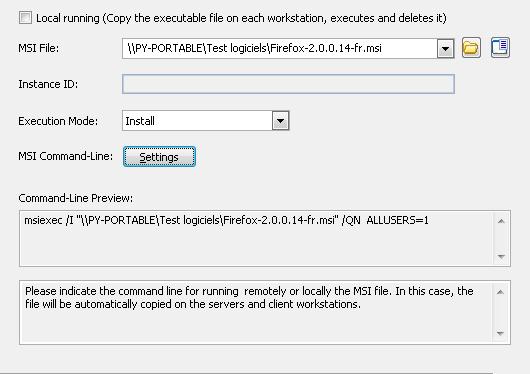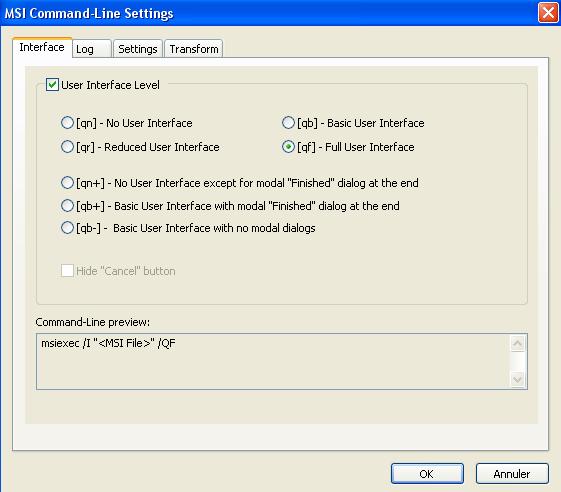FAQ : IDEAL Dispatch
Implementación y desinstalación de software de forma remota para Windows
What are the different possible actions during deployments?How to deploy an MSI installation file on your network? |
How to deploy an MSI installation file on your network? |
|
This action ( By default, the MSI file to execute will be considered as remote. From this action, you can do several kinds of execution: install, uninstall, repair, administrative install, announce a product.
Remote execution means that the MSI file is located on another computer of the network and that it needs to be executed remotely using his network path.
Local execution means that the MSI file is automatically copied on all servers and workstations concerned by the distribution during the installation phase, and removed at the end of execution.
IMPORTANT: The MSI file copied is automatically removed at the end of execution. It is also possible to easily generate and MSI command from the wizard.
Examples: Remotely installing Open Office with an MSI
|
| Última modificación: 17/05/2013 |




IDEAL Dispatch 9.9
DESCARGARVERSIÓN GRATUITA

 Español
Español 
 Francés
Francés Inglés
Inglés Alemán
Alemán Italiano
Italiano Ruso
Ruso