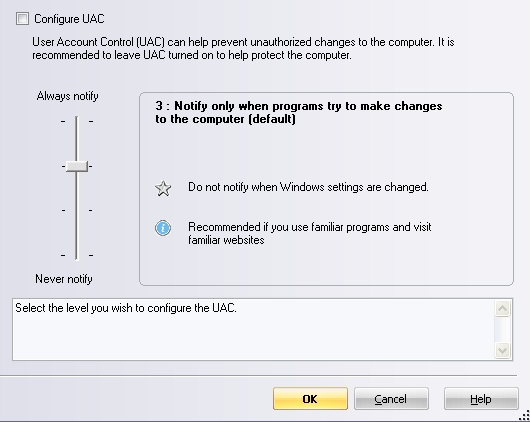FAQ : IDEAL Dispatch
Implementación y desinstalación de software de forma remota para Windows
What are the different possible actions during deployments?How to deploy the modification of the UAC level on your network? |
How to deploy the modification of the UAC level on your network? |
|
This action allows you to change the UAC level of a target computer using Windows Vista, Windows 7, Windows 2008 Server, Windows 8, Windows 2012 Server. Select the UAC level using the vertical cursor. On computers using Windows Vista, UAC only allows two states: "active" or "inactive". The deactivation of the UAC (level 1: never notify) may need to restart the computer to be effective.
|
| Última modificación: 07/10/2013 |

Anterior

Siguiente

Vuelve a la lista

IDEAL Dispatch 9.9
DESCARGARVERSIÓN GRATUITA

 Español
Español 
 Francés
Francés Inglés
Inglés Alemán
Alemán Italiano
Italiano Ruso
Ruso