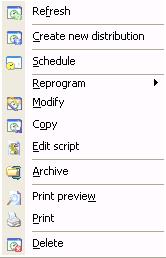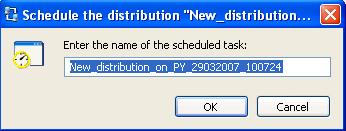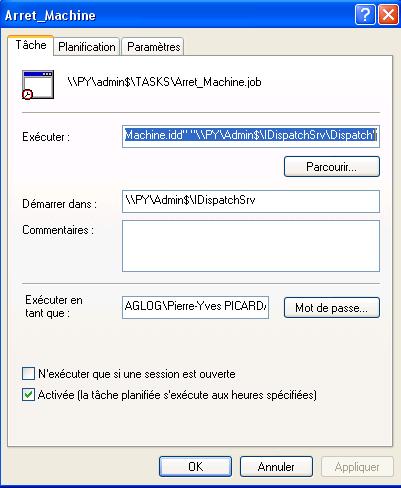FAQ : IDEAL Dispatch
Implementación y desinstalación de software de forma remota para Windows
Some information about distributionsHow to schedule a deployment automatically and regularly? |
How to schedule a deployment automatically and regularly? |
|
You can schedule a saved, installed/run or archived distribution by usin the Distribution menu, then Schedule, or by clicking the right mouse button or by using the
In the case of a planifiaction, the Windows task scheduler box of the distribution server will open and will be able to enter your settings. Planning a distribution has the effect of sending the distribution on programming each time the scheduled task runs.
You can then set your scheduled task according to your needs
When a scheduled task is created you can subsequently modify, rename, delete, run, or view the properties of the distribution it plans, with a simple right click of the mouse button.
|
| Última modificación: 13/05/2013 |




IDEAL Dispatch 9.9
DESCARGARVERSIÓN GRATUITA

 Español
Español 
 Francés
Francés Inglés
Inglés Alemán
Alemán Italiano
Italiano Ruso
Ruso