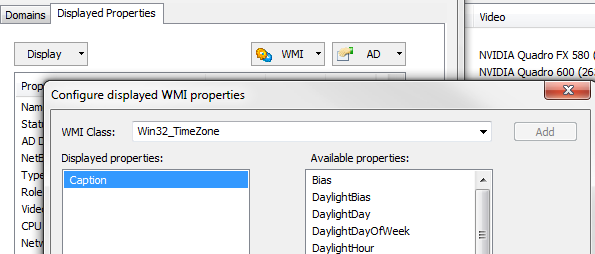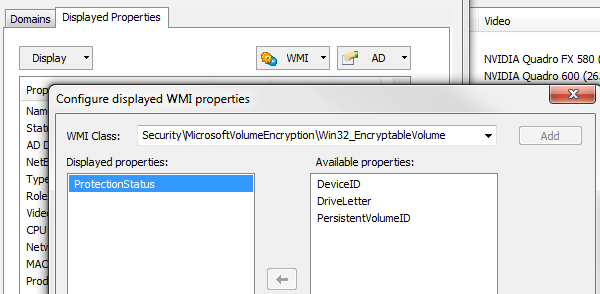FAQ : IDEAL Administration
Gestione semplificata per domini di Windows Active Directory e gruppi di lavoro da un'unica console
Windows Active Directory Domain ManagementHow to add a WMI property in the list of computers in the domain? |
I am trying to display new WMI properties to customize the list of computers making up my Active Directory domain (Microsoft Windows Network tab). Is that possible ? If yes, how ? |
|
You can easily add WMI properties to the list of computers belonging to your Active Directory domain. To do this, use the general menu Tools, Options, Microsoft Windows Network, Displayed properties tab. Select the WMI button, then Add. You can select a WMI Class offered by default by our software, or add one by entering its name in the WMI Class input box. Once entered, click Add. The list of properties available for the WMI Class are then listed. After validating your configuration, you must update the list by pressing the F5 key or by clicking on the icon for it to be taken into account Some examples of Custom WMI Classes: -1- WMI Class: Win32_TimeZone Caption property: Allows you to find out the time zone of the computer.
-2- WMI Class: Security\MicrosoftVolumeEncryption\Win32_EncryptableVolume ProtectionStatus property: Used to find out the protection status on the different drives (Presence of Bitlocker).
|
| Riguarda anche il seguente software: IDEAL Remote |
| Ultima modifica: 10/03/2022 |




IDEAL Administration 25.1.1
SCARICAVERSIONE GRATUITA

 Italiano
Italiano 
 Francese
Francese Inglese
Inglese Spagnolo
Spagnolo Tedesco
Tedesco Russo
Russo