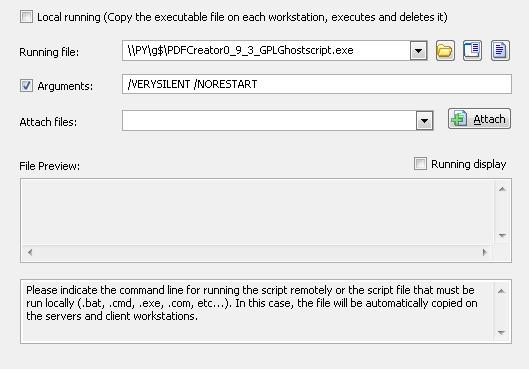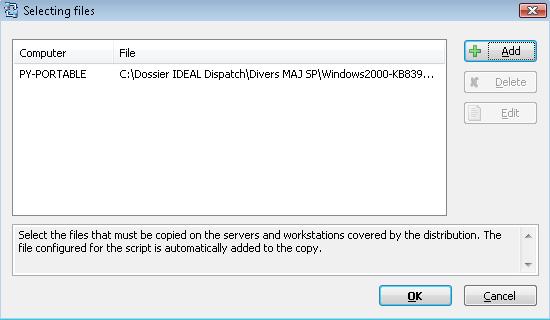FAQ : IDEAL Dispatch
Distribuzione e disinstallazione da remoto di software per Windows
What are the different possible actions during deployments?How to deploy the execution of an executable "exe." file or script on a network? |
How to deploy the execution of an executable "exe." file or script on a network? How to deploy the installation of a software? How to deploy the execution of a script? |
|
This action (
Remot execution means that the script or program is located on another computer of the network and it needs to be remotely executed from each target computer using his network path..
Local execution means that the script or program, and all the necessary files to its proper execution, are automatically copied on all servers and workstations concerned by the distribution during the installation phase, and removed at the end of execution..
It is also possible to enter arguments for the execution of the script and to join files that would be necessary for the execution of the script.
Examples:
|
| Ultima modifica: 27/05/2013 |




IDEAL Dispatch 9.9
SCARICAVERSIONE GRATUITA

 Italiano
Italiano 
 Francese
Francese Inglese
Inglese Spagnolo
Spagnolo Tedesco
Tedesco Russo
Russo