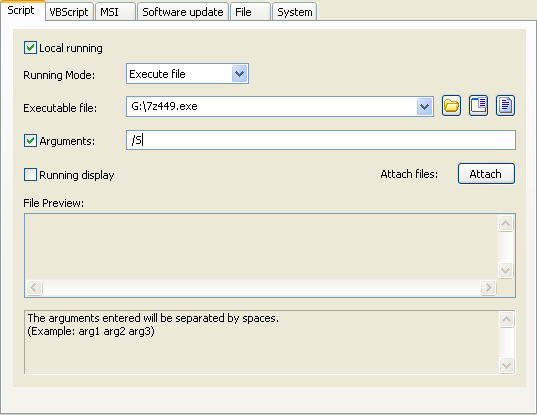FAQ : IDEAL Dispatch
Distribuzione e disinstallazione da remoto di software per Windows
Some examples of deployments by using IDEAL DispatchExecutable Action: How to remotely install 7Zip? |
Example n°4: Installing 7Zip locally |
|
Running locally means that the 7z449.exe program must be copied to all servers and workstations involved in the distribution. You must configure the following arguments:
|
| Ultima modifica: 04/10/2017 |

Precedente

Successivo

Torna alla lista

IDEAL Dispatch 9.9
SCARICAVERSIONE GRATUITA

 Italiano
Italiano 
 Francese
Francese Inglese
Inglese Spagnolo
Spagnolo Tedesco
Tedesco Russo
Russo