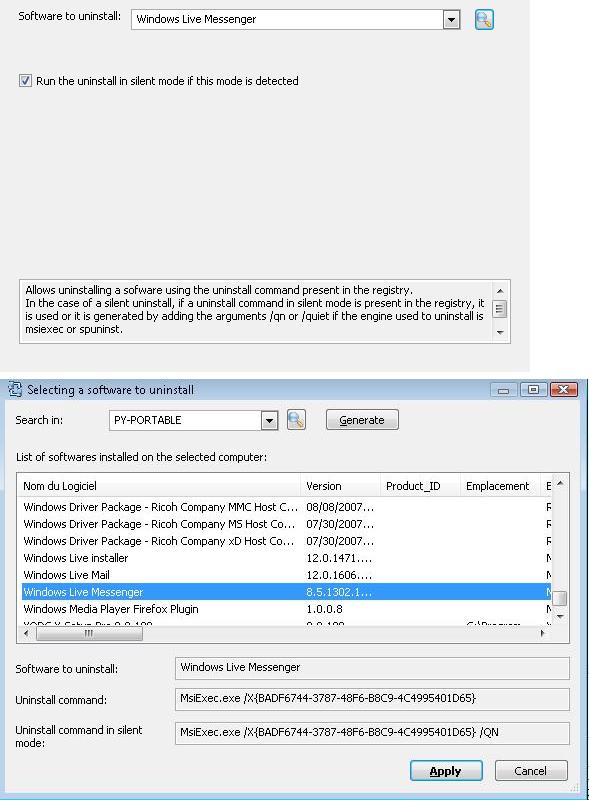FAQ : IDEAL Dispatch
Distribuzione e disinstallazione da remoto di software per Windows
Some examples of deployments by using IDEAL DispatchUninstall Action: How to uninstall Windows Live Messenger in silent mode? |
Example n°15: Uninstalling the Windows Live Messenger application |
|
Create a new distribution by setting up the start-up account for the agent, the computers involved in the distribution and finally add a new action. In the Add an action dialog box, choose the Uninstall action and then click on the magnifying glass button to select the software (cf. Software to uninstall). Select the software to be uninstalled. To do this, give the name of a computer in the Search in field and then click on Generate button to obtain the list of software installed on it. Select the software to be uninstalled from the list offered (cf. Selecting a software to uninstall):
Finally, click on Apply to confirm your choice.
|
| Ultima modifica: 04/10/2017 |

Precedente

Successivo

Torna alla lista

IDEAL Dispatch 9.9
SCARICAVERSIONE GRATUITA

 Italiano
Italiano 
 Francese
Francese Inglese
Inglese Spagnolo
Spagnolo Tedesco
Tedesco Russo
Russo