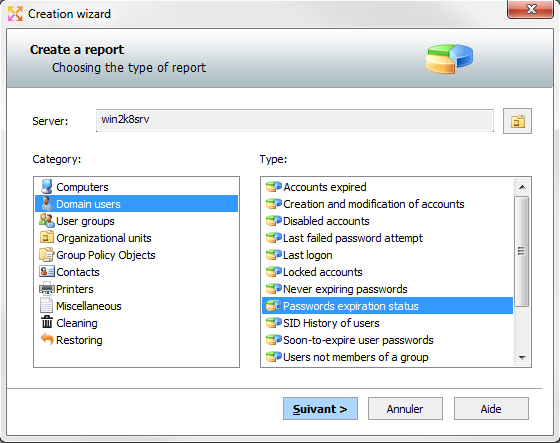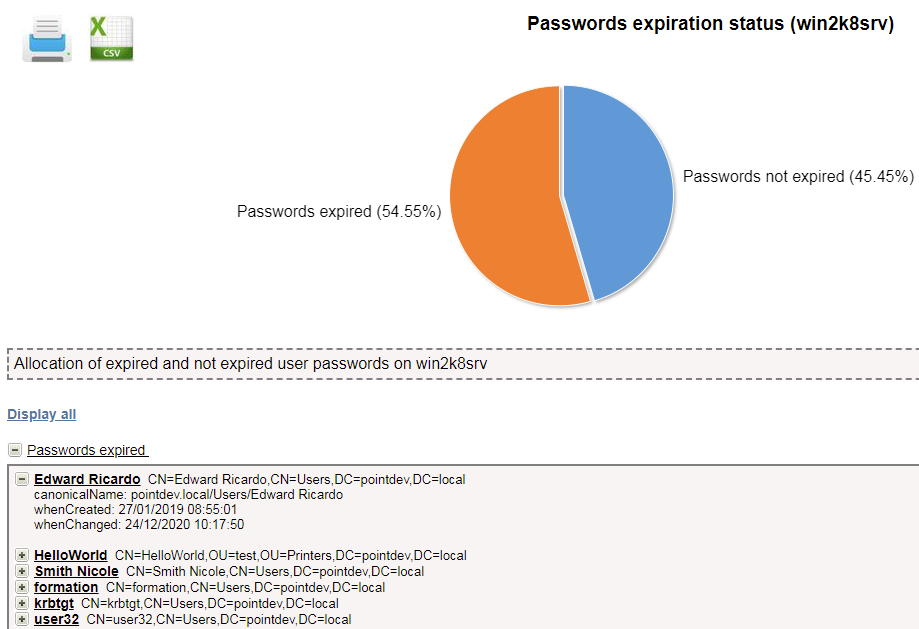FAQ : IDEAL Administration
Gestione semplificata per domini di Windows Active Directory e gruppi di lavoro da un'unica console
Windows Active Directory Reporting and AuditsHow do I create a user password policy report for an Active Directory domain? |
I want to create a CSV or HTML report to find out the policy in place for user passwords in my Active Directory domain. Is this possible with your IDEAL Administration tool? If yes, how to make this report? |
|
You can, using our IDEAL Administration software, retrieve the password status (expired/not expired) of users in your Active Directory domain. First, download the 30-day free version of our software if you haven't installed it yet. Once installed, simply run it under a domain administrator account. On the right view, select the Active Directory Network tab, then the Reporting tab, and finally click Create Report. In the Creation Wizard dialog box, select whether you want to work across the entire domain (default), or from an Organizational Unit. Then select the Domain Users category, and Password Expiration Status for the report type. Click Next to continue.
Once your configuration is done, select Generate to launch the creation of the report.
The report is generated in HTML format and can be viewed via your Internet browser. You can extract a CSV file (text format with separator) or print it by clicking on the icons at the top left of the report. |
| Ultima modifica: 25/04/2022 |




IDEAL Administration 25.1.1
SCARICAVERSIONE GRATUITA

 Italiano
Italiano 
 Francese
Francese Inglese
Inglese Spagnolo
Spagnolo Tedesco
Tedesco Russo
Russo