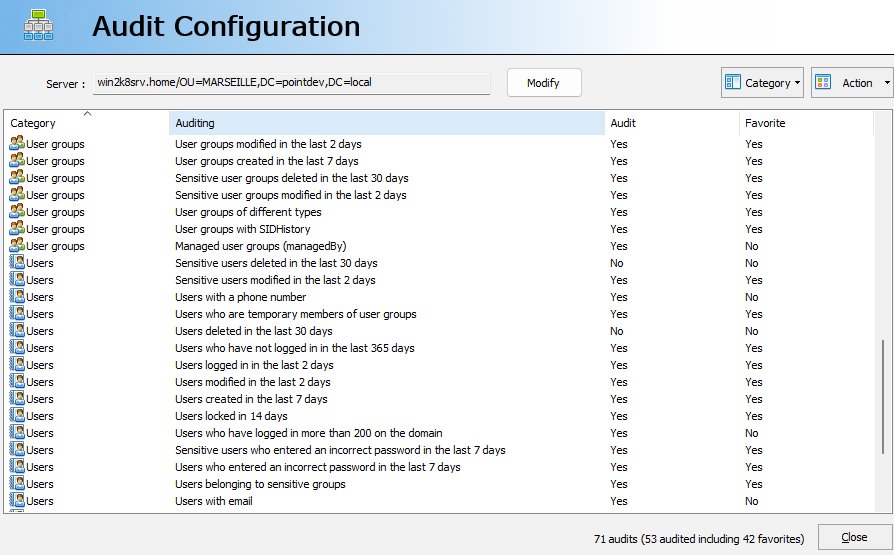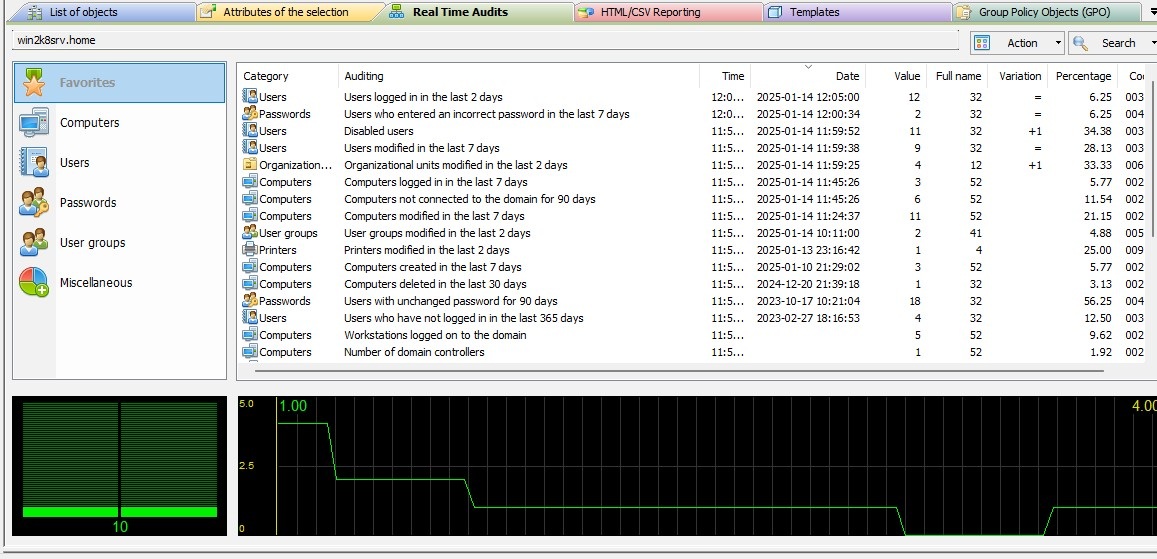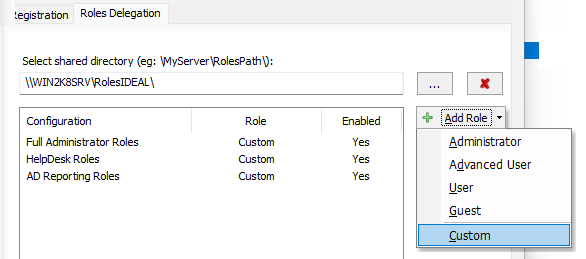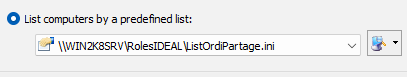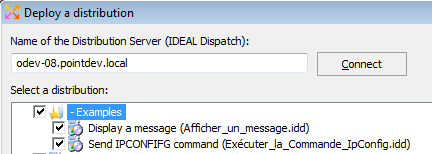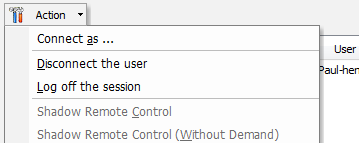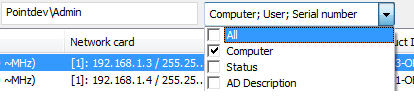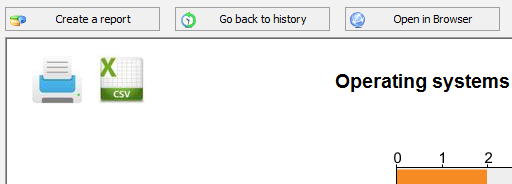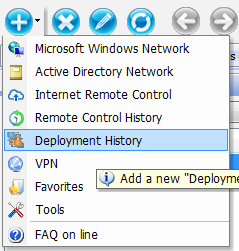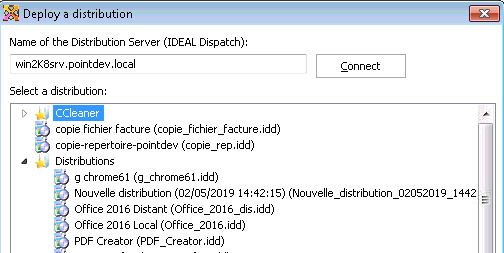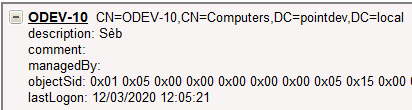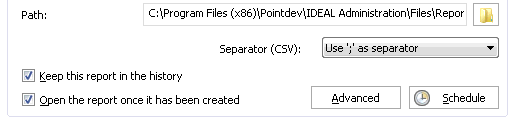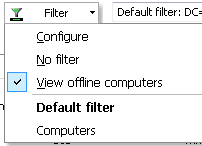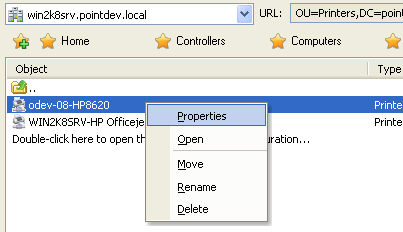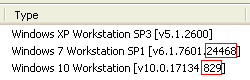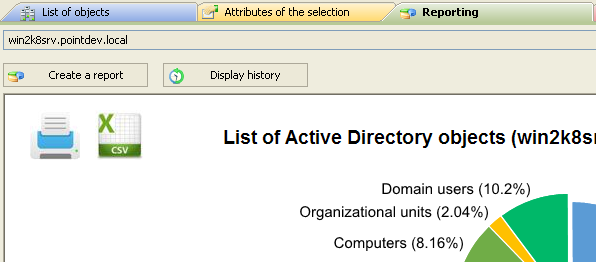Administration
 Simplify the Management of your Windows Active Directory networks
Simplify the Management of your Windows Active Directory networks
Starts at $ 329 (USD)
See Full Price List
Compatible with
- Windows Server 2022
- Windows Server 2019
- Windows Server 2016
- Windows Server 2012
- Windows Server 2008
- Windows Server 2003
- Windows Server/PRO 2000
- Windows Server/PRO NT
- Windows 11
- Windows 10
- Windows 8
- Windows 7
- Windows XP
Available in





IDEAL Administration: WHAT'S NEWS
IDEAL Administration: WHAT'S NEWS
- 03/17/2025 - New features in version 25.1
- 01/06/2025 - New features in version 25.0.x
- 05/22/2024 - New features in version 23.5
- 08/30/2023 - New features in version 23.1
- 05/09/2023 - New features in version 23.0.2
- 01/03/2023 - New features in version 21.90
- 10/17/2022 - New features in version 21.85
- 08/24/2022 - New features in version 21.82
- 03/24/2022 - New features in version 21.75
- 11/08/2021 - New features in version 21.55
- 03/31/2021 - New features in version 21.13
- 10/08/2020 - New features in version 21.0
This new version is the first offered in 64 bits for more compatibility and speed.
IMPORTANT: IDEAL Administration 21.0 64 bits is installed in the "Program Files" directory and not "Program Files (x86)" for the 32-bit version, which allows you to keep your old version and configuration of IDEAL Administration. It is therefore not necessary to uninstall your 32-bit version.
You can check which version you are using from the software title bar. The x64 version indicates "IDEAL Administration 21 (x64)".
You can also export / import your 32-bit configuration into the new 64-bit version using the menu "File", "Export settings..." and "Import settings..."
This version uses the 64-bit MS Access drivers, which means that you need to have these drivers installed on your administration station. If you don't have them, you will get an error message when launching the software.
These drivers can be downloaded for free (distributable) from the Microsoft site:
https://www.microsoft.com/en-us/download/details.aspx?id=13255Once the executable has been downloaded, open the MS-DOS prompt then start the installation of the package with the command /passive: AccessDatabaseEngine_X64.exe /passive
Consult our FAQ for more information:
https://www.pointdev.com/en/faq/faq-ideal-administration-how-correct-error-64-bit-driver-id-1016.html - 08/25/2020 - New features in version 20.5
- 07/24/2020 - New features in version 20.1
- 11/28/2019 - New features in version 19.7
- 11/14/2019 - New features in version 19.65
- 06/25/2019 - New features in version 19.5
- 01/21/2019 - New features in version 19.21
- 09/17/2018 - New features in version 19.1
- 03/30/2018 - New features in version 18.2.x
Starts at $ 329 (USD)
See Full Price List
Compatible with
- Windows Server 2022
- Windows Server 2019
- Windows Server 2016
- Windows Server 2012
- Windows Server 2008
- Windows Server 2003
- Windows Server/PRO 2000
- Windows Server/PRO NT
- Windows 11
- Windows 10
- Windows 8
- Windows 7
- Windows XP
Available in






IDEAL Administration 25.1
DOWNLOADFREE VERSION

 English
English 
 French
French Spanish
Spanish German
German Italian
Italian Russian
Russian