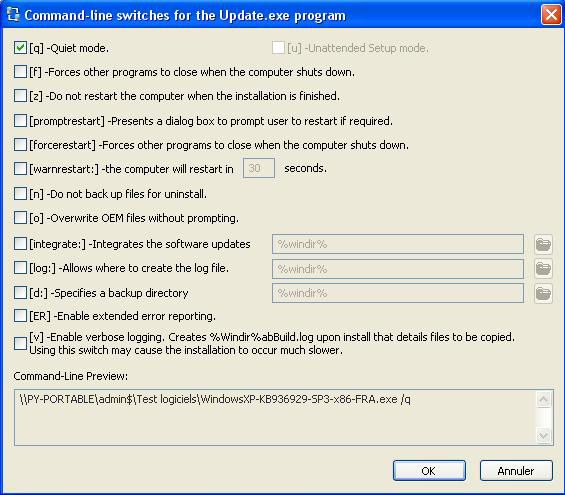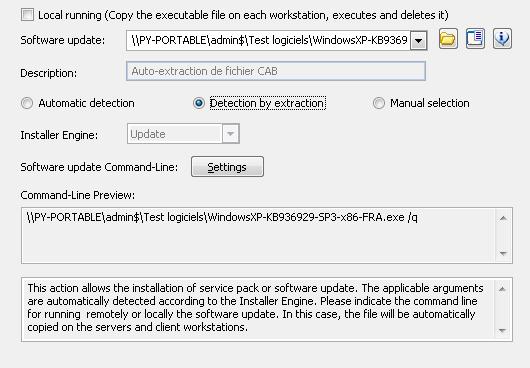FAQ : IDEAL Dispatch
Implementación y desinstalación de software de forma remota para Windows
Some examples of deployments by using IDEAL DispatchSoftware Update Action: Installing the Windows XP SP3 on your network |
Software Update Action: Installing the Windows XP SP3 on your network |
|
Pre-requisite: You must configure the following arguments:
The update installation engine is detected. Knowing the installation engine allows to know the installation switches.
|
| Última modificación: 22/05/2013 |

Anterior

Siguiente

Vuelve a la lista

IDEAL Dispatch 9.9
DESCARGARVERSIÓN GRATUITA

 Español
Español 
 Francés
Francés Inglés
Inglés Alemán
Alemán Italiano
Italiano Ruso
Ruso