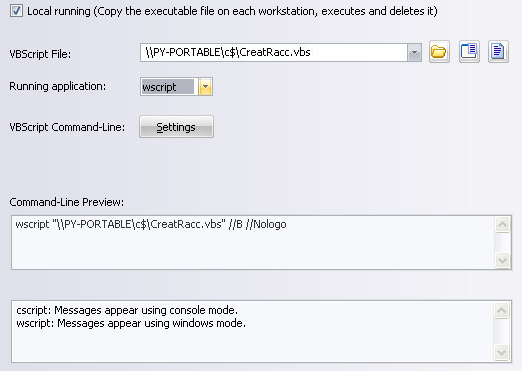FAQ : IDEAL Dispatch
Distribuzione e disinstallazione da remoto di software per Windows
Some examples of deployments by using IDEAL DispatchVBScript Action - How to deploy the creation of a shortcut on the desktop of computers of your network? |
VBScript Action - How to deploy the creation of a shortcut on the desktop of computers of your network? |
|
Pre-requisite: Scripts:
set WshShell = WScript.CreateObject("WScript.Shell")
set WshShell = WScript.CreateObject("WScript.Shell" ) You must configure the following arguments:
|
| Ultima modifica: 23/05/2013 |




IDEAL Dispatch 9.9
SCARICAVERSIONE GRATUITA

 Italiano
Italiano 
 Francese
Francese Inglese
Inglese Spagnolo
Spagnolo Tedesco
Tedesco Russo
Russo